Libraries access electronic journals and databases from many different publishers and vendors, so finding information can come down to knowing where to look. With FAU’s 360 Search you can search across multiple FAU subscription databases at one time, view your results in a single interface, and discover new resources.
Although the library made 360 Search (formerly Central Search) available more than a year ago, we have recently revised the subject categories in order to make this tool perform more efficiently and return more targeted results. To learn more about 360 Search see 360 Search Help and 360 Search Basics and Tips .
New 360 Search Features and Quick Tips:
- Some FAU databases are not included in 360 Search at this time as the current technology behind 360 Search will not work with all databases. The FAU Libraries has also chosen to include only a select group of resources in each subject area. To access a complete list of the FAU databases, see the FAU Libraries Databases by Title page or the FAU Libraries Databases by Subject page.
- Quick Article Search. This category was created especially for the undergraduate, or anyone else looking for general information across disciplines. The six interdisciplinary databases included are comprised of scholarly journals, newspapers, reference sources, and other formats.
- Only find peer-reviewed or full-text. After conducting your search, you can now limit your results to show only peer-reviewed or full-text articles.
- The database failed to respond. This message may appear next to a database on your results page when 360 Search and database aren’t playing together. Either use the results you have, or search directly in the failed database. Sometimes conducting a more specific search can solve this problem.
- Try to be a specific as possible. For the best results, use the Advanced Search and narrow your search from the beginning.
- Just a start. 360 Search is just the beginning of your research journey. Once you understand a subject area, it is advisable to search directly within subject specific databases. See the Research Guide Wiki for recommended databases by college.