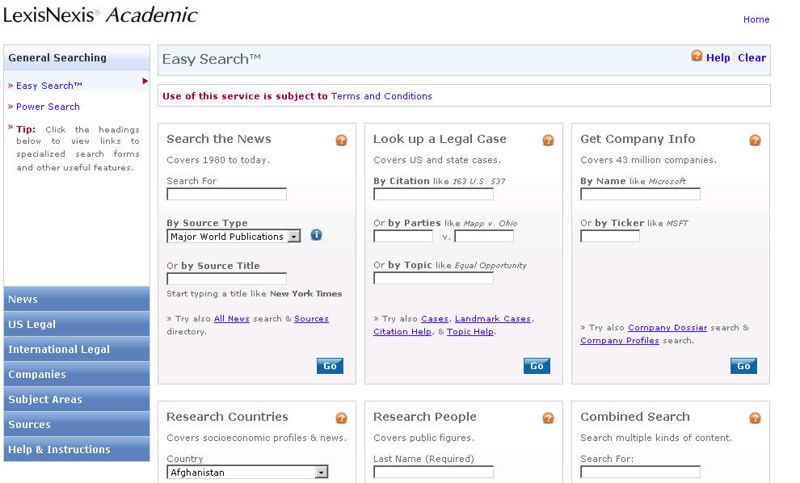 This year LexisNexis Academic (a database with access to full-text news, business and legal publications) rolled out its much anticipated redesigned interface, including improved navigation and search features. FAU Libraries lists links to both interfaces on the Indexes/Database pages. Access to the old interface will be phased out by Summer 2010 when users will be redirected to the new interface.
This year LexisNexis Academic (a database with access to full-text news, business and legal publications) rolled out its much anticipated redesigned interface, including improved navigation and search features. FAU Libraries lists links to both interfaces on the Indexes/Database pages. Access to the old interface will be phased out by Summer 2010 when users will be redirected to the new interface.
Besides the blue and white color scheme, the most dramatic change is the Easy Search Form. The big blank search box has been replaced by three search categories: “Search for News,” “Look up a Legal Case,” and “Get Company Info.” For detailed explanations of important search form changes, new forms, and other features see Academic Help Overview.
The navigation system has also been transformed, and all options are now presented in a single menu at the left of the screen. Clicking on heading such as “News” or “US Legal” will cause the section below it to expand and reveal navigation options. The headings are slightly different from the divisions used in the old navigation system:
- “Legal” has been split into “US Legal” and “International Legal”
- “Business” has been replaced by “Companies”
- “Subject Areas” is a new header
Links to some search forms have been moved:
- “Country Profiles” has been moved from the former “Business” tab onto the Easy Search form
- “Accounting” has been moved from the form “Business” tab under the “Subject Areas” header
- “People” has been moved from having its own tab to being a widget on the Easy Search form
- “Find a Source” is now available under the main “Sources” header instead of as 2nd-level option
- “Federal & State Codes” has been split into separate forms for “Federal” and “State”
See the LexisNexis Help for help on specific features of LexisNexis Academic, and LexisNexis Online Seminar Registration for a list of upcoming webinars.