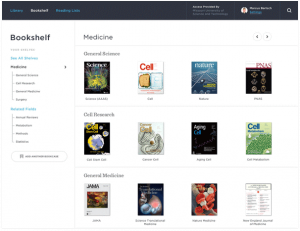Read Articles on your Tablet with BrowZine!

Web-based Version: http://www.browzine.com/libraries/246/
Download for Mobile Device: http://thirdiron.com/download/
Browsing journals and scanning articles is a leading way researchers stay abreast of trends in their field. With the decline of print, databases have become the primary way publishers deliver journals. Databases, however, are designed for searching, not reading. BrowZine unites articles from databases into complete journals, then arranges them by subject on a newsstand, allowing users to browse, read and monitor scholarly journals on the web or their mobile device. Currently, BrowZine works with iOS, Android, and Kindle Fire (based on Android platform), and a web-based version of the application was released in July 2015.
With BrowZine you can:
- Browse all library subscribed content from 2005 to present in leading journals from publishers such as Nature, Elsevier, Springer, and Wiley.
- Save up to 64 journals on a custom book shelf.
- Request notifications whenever new content is released in any journal, much like subscribing to a journal and receiving each new issue in the mail.
Here is a list of all publishers currently compatible with BrowZine:http://support.thirdiron.com/knowledgebase/articles/132654-what-publishers-do-you-support
Here is an FAQ page forBrowZine: http://support.thirdiron.com/knowledgebase

My Bookshelf for BrowZine.com (Update 12/1/2015)
The first stage of My Bookshelf for BrowZine.com has now been released! If you have previously set up a BrowZine Sync Account and added journals to My Bookshelf, these titles will appear on My Bookshelf in Browzine.com. If you are new to Browzine.com, you may easily add journals right away! During this initial stage, changes made to My Bookshelf will not sync across devices.
Synchronization of My Bookshelf across platforms will become available in stage two. This will coincide with the release of app updates 1.8 for iOS and 1.3 for Android. BrowZine expects these updates will be approved and released by Apple and Google in December 2015. We will make further announcements once the updates are made available.
Getting started with My Bookshelf is easy. The My Bookshelf feature will automatically activate as part of the BrowZine.com platform.
Sync My Bookshelf and get alerts on ALL devices (Update 3/4/2016)
Starting next week, you can sync My Bookshelf and get article alerts on all of your devices – web, iOS, and Android too!
What’s in the update?
- If you use My Bookshelf on BrowZine Web you will now start receiving new article alerts, just like on mobile
- If you make changes to My Bookshelf on any device – add journals, read articles – My Bookshelf will synchronize across the web and all your mobile apps.
What do I need to know?
- Download and install the latest version of the app when it becomes available, iOS 1.8.0 and Android 1.3.0
- A BrowZine Account to use My Bookshelf on mobile devices will now be required, just like on the web, so content may be synced between all platforms
- If you have been using My Bookshelf on the web and on your mobile device, your new BrowZine Account will initially default to what you have configured on the web. After that, any changes you make on any device will be synced across all devices.
- Unread article counts will be cleared the first time you use the new update
More information is available here.