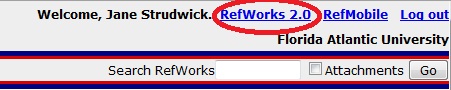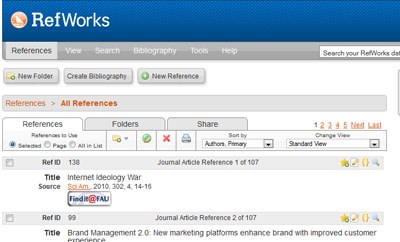Preview the redesigned Refworks interface by clicking the Refworks 2.0 link from the toolbar of the login page, or from your account (see below). Your personal database will carry over to the new interface and no information will be lost. You can also toggle between the “classic” interface and RefWorks 2.0.
The preview will be available until the fall semester, when the FAU account will default to RefWorks 2.0. Don’t panic, you will still be able to enjoy the retro offerings of the classic view for the rest of the year by clicking the “RefWorks Classic” link.
The new interface is clean and intuitive, and brings frequently used features to the forefront. New features include tabbed functions, improved menu navigation and a quick access toolbar. For more information view the RefWorks 2.0 Preview video. Note that Write-N-Cite, RefShare, and RefGrab will work the same, but for now the look of these tools will remain the same.
More Resources: